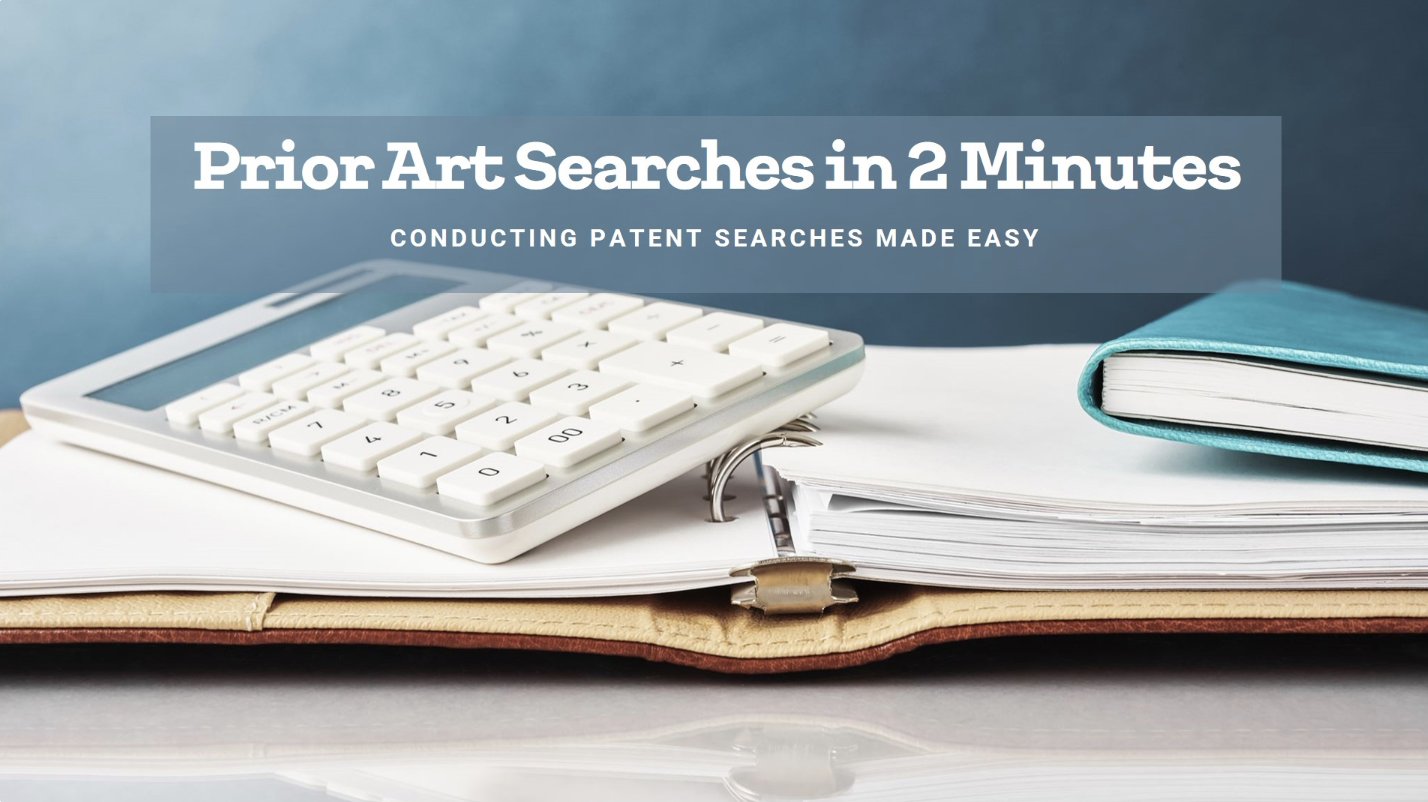In the fast-paced field of intellectual property, efficiency is crucial. Traditional prior art searches can be time-consuming, but advancements in AI technology have significantly streamlined the process. This article explains how to perform a rapid patent prior art search within two minutes using AI tools like IP Author, which sources references from both patent literature and non-patent literature (NPL).
Leveraging Gen AI for Rapid Prior Art Searches
Gen AI-based LLM tools have revolutionized prior art searches by rapidly analyzing vast amounts of data across multiple jurisdictions and literature types.
Step-by-Step Guide to a 2-Minute Patent Prior Art Search
Step 1: Prepare Patent Information
Gather the details of the patent you wish to search. For example, consider patent CN107719470B, related to autonomous vehicle steering mechanisms.
Abstract Excerpt: A method for performing autonomous operation of a vehicle…
Step 2: Access the Gen AI Prior Art Search Tool
Navigate to the IP Author platform or a similar AI-based patent search tool.
Step 3: Input Patent Details
- Enter the Abstract or Description: Paste the abstract or a detailed description of the patent.
- Set the Priority Date: Specify the priority date (e.g., January 1, 2016).
- Select Jurisdictions: Choose US and EP patents to focus the search.
- Include Non-Patent Literature: Enable the option to search NPL sources.
Step 4: Execute the Search
Initiate the search. The Gen AI tool will process the information, scanning patent databases and NPL repositories to identify relevant prior art.
Step 5: Review and Analyze Results
Within two minutes, the tool will provide a list of pertinent prior art references, including both patents and non-patent literature predating the priority date.
Note: While specific outputs are assumed here, the tool typically offers detailed summaries and links to the prior art documents for comprehensive analysis.