As a practitioner, office actions are almost always one of our daily agendas that we must deal with. It would be very nice if we could save a little time on each of the office actions that we receive. Cumulatively, we could save a significant amount of time over the course of, say, a year, which we could use to catch up on some sleep or spend some quality time with our family.
The IP Author tool can be highly beneficial when used effectively. Here are some tips on how to utilize the IP Author Office Action tool to help your time saving goal. Here, we will use an example to show you some of the ways you could consider when using the IP Author office action tool for such purpose.
This is a real case. The author of the article was able to generate a draft response using the template provided by IP Author in less than one and a half hours from scratch. By “scratch,” it is meant that this is a completely new case for the author, and he had to get familiar with it for the very first time. Of course, the draft is not necessarily the final product, and one may still have to review and finalize it. Nevertheless, with this not overly complicated case, one should be able to cut the time spent on it by half or more than half.
- After following IP Author’s instructions uploading the office action files, IP Author will provide a summary of the OA, as shown below, indicating that all claims are rejected under 35 U.S.C. § 103 in this case. This really provides one with a nice summary and overall view on what he/she is facing.
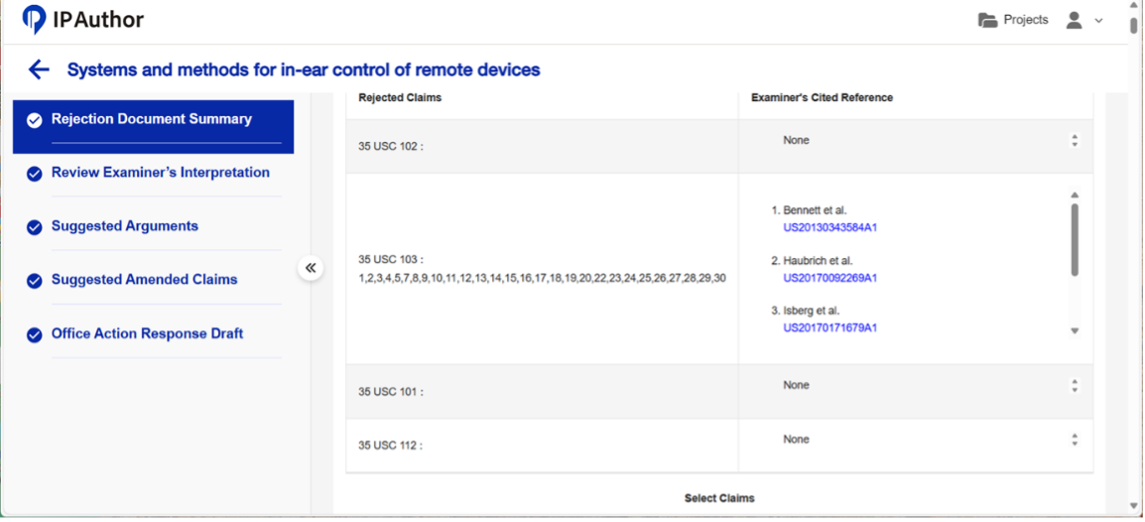
- Then, the next section under “Review Examiner’s Interpretation,” IP Author provides you with a detailed analysis of the examiner’s reasons for rejection, element by element – see the screen capture below. Each element is highlighted in a different color representing: Green: IP Author considers that this element may be fully disclosed by one or more references; Grey: partially disclosed; Light Red: not disclosed by cited references, or IP Author does not agree with the examiner’s interpretations.
In this example, the element “determining a remote electronic device based on the command” is found to be not disclosed by the cited references, and IP Author does not agree with the examiner’s interpretation.
One can click on the “finger” icon on each element for further explanation from IP Author. You can review the cited texts and reasons by the examiner there.
- This section alone would have provided you with almost all the information contained in the OA document by the examiner: cited references, reasons, cited texts from the references. This alone could have saved you all the trouble going back and forth from the OA to the cited references and looking through all the cited references to find the relevant texts.
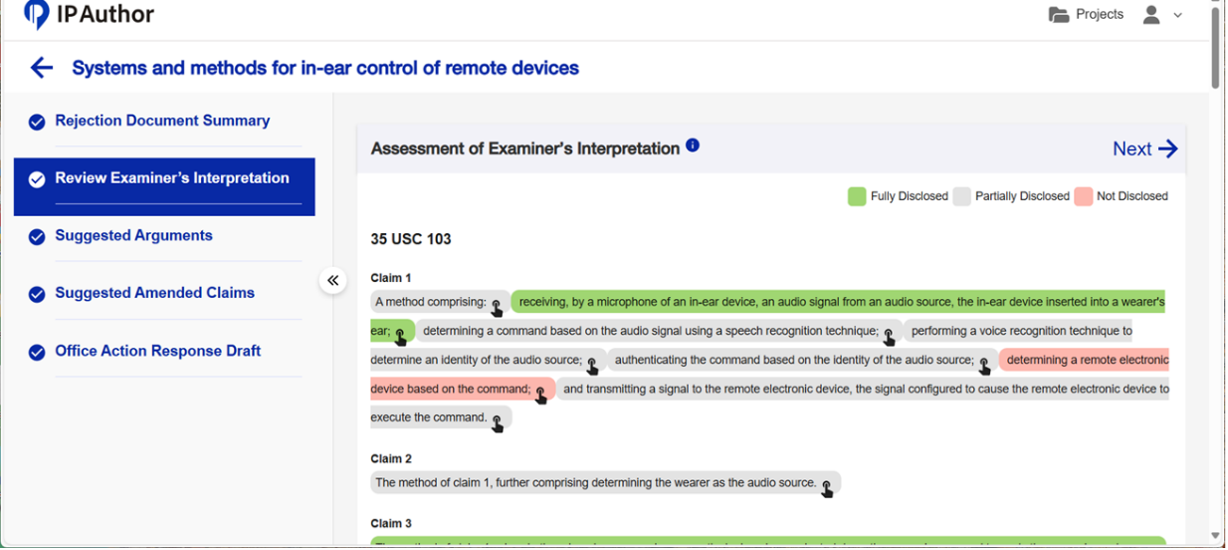
- The next section, IP Author further provides “suggested arguments” for each claim. In this example, let’s just focus on Claim 1.
IP Author focuses on the “determining a remote electronic device based on the command” element, which is considered “not disclosed” by IP Author. It gives the reasons why this element is considered “not disclosed” and the examiner interpretation is incorrect. This suggested argument has provided one with some concrete suggestions on how one may pursue arguing effectively. Or, at the very least, one would be able to pick up some hints on what one may need to do. 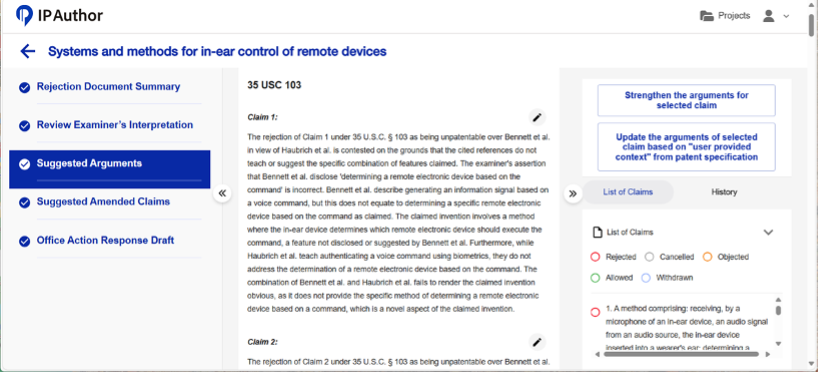
After reviewing the suggested arguments, one may still want to enhance or modify the arguments. In this example, we want to enhance the argument why the element, “determining a remote electronic device based on…”, is not disclosed and/or the examiner is incorrect in his/her interpretation.
Figure 4 of the patent specification contains detailed descriptions of various embodiments in supporting this element. We now can just simply copy the entire detailed description sections of Figure 4 to generate “enhanced” arguments, as shown in the screen capture below. 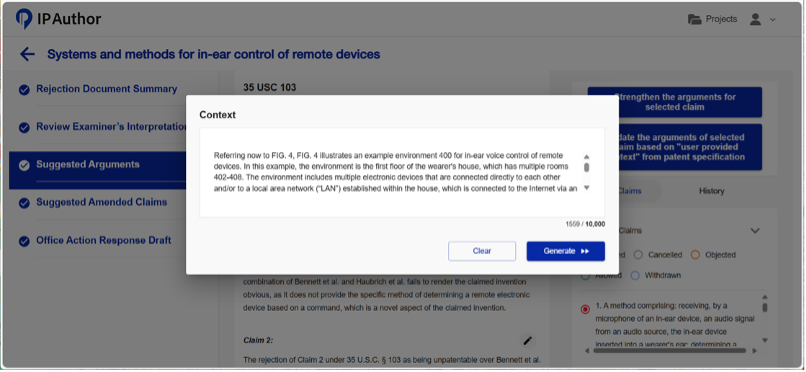
- IP Author gives a suggested amendment in the next section. In this example, it suggests amending Claim 1 with, “wherein the remote electronic device is determined by identifying a specific device type or location context”. In this real case, this suggested amendment is right on the point. Thus, one can just simply use this suggested amendment to overcome the rejection. Of course, one may also modify it to adapt his/her own style.
- In this sample, we just use these suggested arguments and amendments which are adequate to overcome the rejections. We then just proceed to generate a draft response using the template provided by IP Author. NOTE: IP Author may be able to help you to generate customized template that you would like to use.
With this not overly complicated real-life example, one could likely save more than half of the time one may otherwise have to spend completing the office action response. This may or may not be a typical example, but it is not uncommon either. One can always rely on IP Author office action tool to save some time regardless.
Summary:
It is highly recommended that after receiving an office action, one can just simply run IP Author to take the advantage of all features provided by the tool to effectively save one’s time in handling the OA. There are a couple of options that one could consider on how to proceed. NOTE: these options are not exclusive to each other, but rather, one could adapt and take whatever it makes sense in each of the steps.
- First option is to just simply run through the whole process on “auto” mode with all default options. It takes less than a half hour to complete. Then, the next step is to review the output. One may focus on “suggested amendments” and “suggested arrangements”. This would likely give you with some good answers on how to strategize your response already. It is now up to you either to use the output template or your own template for the 1st
- The second option is to follow IP Author step by step: by trying to understand examiner’s reasoning and cited references given by IP Author;
- If you agree, proceed with the next step.
- If you believe what is provided is not adequate, you could enhance the arguments by 1) provide IP Author with more texts from patent specification; 2) manually modify some key points
Regardless of which option or the mix of options you choose, IP Author would likely be able to provide you with good information that you would need when working on the OA. Each of the steps discussed above contains good information/reference on how you can proceed with your response, thus, to save you time with this otherwise tedious “routine” work